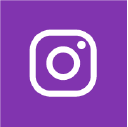Embracing Technology
10.22.2021
TRANSCRIPTION
Wade Anderson:
Hey, manufacturing world. Welcome to another episode of Shop Matters. I'm your host, Wade Anderson. Joining me today in the studio is Craig Mainzinger. Craig's one of our application engineers. Craig, tell us a little bit about yourself.
Craig Mainzinger:
Hi everybody. I'm an applications engineer at Okuma, as Wade had mentioned. I specialize on the lathe side, but I have a background in machining centers and turning centers. I've been here for about two and a half years now, but I have a history as an applications engineer, and my only job ever has been a machinist, so that's how I started out, being on the ground at the machine shop, and working my way up.
Wade Anderson:
So typically, a lot of these podcasts just seems to be a natural fit, where I bring a lot of our partner companies in, people in the industry that we work with. So I always enjoy times when I can bring somebody from Okuma in, and talk through it a little bit. And our AE team, our application engineering team, we've got a lot of tenure in that group. There's guys that's been there 20 plus years, so you're one of the relative new guys within Okuma, so how did you get into the machining industry?
Craig Mainzinger:
My father actually runs a shop that my great grandfather started. It was all manuals, and his first machine he bought was an Okuma. First CNC, I should say, was an Okuma. And then, he bought a few more. And then, moving on through that, into working at production shops, and things, and going to IMTS, and found the... That's actually where I found the application side. And it really struck me as something that I would enjoy doing, and I do.
Craig Mainzinger:
And speaking to the tenured AEs, yeah. Right now, that's what... I'm riding their coattails, and trying to learn as much as I can while I still can, because obviously, once you get 30 plus years, you're getting closer to retirement, and I want to... They are going to leave a vacuum, and I want to make sure that I'm there along with some of the other younger guys there, or newer, I should say, to fill that vacuum up.
Wade Anderson:
Yeah. You've really become one of our main go-to guys with mill/turn machines, or 5 to 9-axis, multitasking machines. So what did that transition look like for you, going from... I imagine you probably started doing manual machining. You moved into CNC, probably a 2-axis lathe. How did you go, what did that transition look like, getting into that higher level of technology?
Craig Mainzinger:
Yeah. A lot of 2-axis lathe work, flipping parts manually, pulling parts out without a parts catcher, pulling parts out of a bin, things like that. And you're checking your parts. There, you've got a few less variables. It's a lot easier to learn on, so I'm glad that's where I started. I think that's where a lot of people start. By the time I got into live tooling on a lathe though, there was two turrets and two spindles involved, so I kind of jumped there. Luckily, I had a few years running a mill, programming, doing all my own setups and tooling, so that I got the mill side of it pretty good. And that was an Okuma LU machine, a 98. And I had a small sub-spindle. And then, there was, the same company had some LTs, which were a two turret, two spindle machine, but they can work on both sides, and milling on both turrets. Those are actually pretty complicated machines. I know the MULTUS series that we have, which has the B-axis head that turns around in a milling spindle, can be fairly complex looking, but when you get the tools that have to work with each other, and dance with each other a lot, and either turret works on both spindles, that's pretty complicated. So...
Wade Anderson:
You bring up a good topic. When I look at or talk to people in the industry, a lot of times they ooh and ahh about the mill/turn machines, the 5-axis machine, our big double columns that have a 5-axis head, and CBC head on them. And just because of the size, and the structure on it, it's impressive, and it looks like a really complicated piece of equipment. But, I agree with you. To me, one of the most complicated machines is the LT, or other builders, they call it different models, but where you have two identical spindles, or matching spindles, and then two turrets, or in our case, a lot of the LTs will have three turrets with X, Y, and Z on all three turrets. And to really utilize that machine, and get its full capacity out of it, there's a lot of thought process that goes into how do you actually manufacture that part, and utilize these turrets in the most efficient way.
Craig Mainzinger:
Yeah. I think some of the coolest looking processes, and coolest looking parts, might come off of the MULTUS, but on the LT, some of the times, a 10th or a quarter of a second you're worried about, and yet, you have two turrets that can basically do the same thing on the same spindle, so which one do you use when. And a lot of times, you think you have something polished, and somebody walks up, and they look at it. In about five minutes, they're like, "You know, if you move that right there, you'll probably shave another three quarters of a second off". And you're like, "Yep." So that flexibility is actually almost like a never ending, like a Pandora's Box, of what can you do on the machine.
Wade Anderson:
Right. So do you ever find yourself, as you mentioned, somebody else walks up, you're working on it for so long. You kind of get in the weeds or you get that tunnel vision going, and then, somebody else walks up and says something that, to them, seemed obvious, but you were so focused that you just couldn't open up and see it from a different perspective?
Craig Mainzinger:
Yeah. And I really appreciate that, having that people walk up, honestly. I like when somebody comes up because I like things to be as good as they can possibly be, whether I got them there or not. So it's always, when you get out on the road, you are by yourself, and that tunnel vision is easy to get into, especially if it's a challenge because you feel pressure that's not even there. You pressure yourself. And having somebody walk up and just... It's really nice at Okuma a lot of experienced AEs come up and can push you along, get you over the edge. And then, you start rolling again. You cross that hurdle, and you really start making progress.
Wade Anderson:
And that's where the collaboration, and having people back in the office, and not being remote, and things like that, being able to rub elbows with your colleagues is so important, because you get that other perspective.
Craig Mainzinger:
Yeah.
Wade Anderson:
Talking about technology and higher levels of technology, we naturally go into this from the LT discussion. Technology has evolved at a very rapid pace, especially with computing technologies and things like that, and the way the CNC controls have evolved fairly recently. In the last, I would say, there's probably been more development, and more flexibility added to controls in the last five years than the previous 20. It's incredible what we can do today, but what are some things that make an LT unique in how we program them, from an OSP standpoint?
Craig Mainzinger:
Yeah. I've had experience running a few different types of twin-spindle, twin-turret machines. One thing that I really like on the OSP is if somebody does walk up and say, "If you move that, it'll save you three quarters of a second," our turret and our spindles are all programmed the same way. A very simple, going from one spindle to another, you basically tell the machine, I'm either on this spindle, with a single G-code, or I'm on the other spindle, with a single G-code, and that whole tool path after that, looks identical. So that is one thing, there's so much change you can make on those. You think you have something proven out, and you bring in a new insert that just changes the rough process on one of these machines. Something could have been running for five years, and it runs faster. That's a good thing, but now all your timing's off, so you have to go through and change these things. If you have to repost stuff out, that can cost a lot of time, and add to an already potentially lengthy process, when you just want to make parts, and take advantage of this reduced cycle time, it does you no good if it just leaves that turret waiting.
Wade Anderson:
Right.
Craig Mainzinger:
The speed at which you can take a tool, put it on another turret, and copy. You hit the copy button. You highlight the 30 lines of code, cut them, scroll down to the next turret, paste it in there, and there you go. It's pretty simple.
Wade Anderson:
Okay. Describe the P codes.
Craig Mainzinger:
When you have turrets working together, you need some way, and everybody has to do this, or you would have collisions, because timing isn't always, doesn't work out perfect. Somebody can touch an override knob, or just adjust one's feed rate, so the safety there is a wait code. With Okumas, they're P codes, and it's a P and a number. What happens is, when you hit a number, say P100, the other turret has to hit that same P100 before they can both move on. So whichever one hits that first... Let's say the process is 15 seconds on one and 14 seconds on the other. If you bump a feed rate because you have a finish that seems not quite good enough, and slow it down, the one that was 14 seconds may now be 16, so the other turret's going to hit that P code first. It doesn't matter. Everything from there on will be the same, again.
Wade Anderson:
Okay. So it just gives you another added layer of protection from a safety standpoint.
Craig Mainzinger:
Yep.
Wade Anderson:
Okay. Excellent. So what are some new technologies that you've worked on recently, or say, within the last two years being at Okuma, that you find interesting from your career so far?
Craig Mainzinger:
The thing that I'm focused on a lot right now is our ARMROID unit. So this...
Wade Anderson:
So for people who don't know what the ARMROID is, describe that.
Craig Mainzinger:
It's automation, but automation is a broad thing. You can have APCs, bar feeders, overhead gantry loaders. And then, what most people think of as a multi-axis robot arm, sitting inside of some kind of fence that was custom engineered. And that thing that we think of the most, that fenced-in robot, is the least accessible to people, because you have to go get a quote, and somebody has to review your application. There's a whole process before you even just decide if the ROI is right for you. The very far other end of the spectrum is our ARMROID, which is a multi-axis robot arm, sits inside the machine, and can load and unload, among other things. But the main purpose of it is, to load and unload sawed blanks, or forgings, things of that nature.
Craig Mainzinger:
The two things that make the ARMROID really unique are, we have one control. If you can set up the machine, and move the machine turret around, you can also move this ARMROID around. If you can set tool offsets, it's not much different than teaching a point on this. The other very unique thing is we have CAS on our machines, which is a Collision Avoidance system, another technology of ours. It uses an STL file, so a virtual machine, living on the machine, monitoring the code ahead of time to see if there's going to be a crash, even in manual. If you're traveling towards a chuck with a tool in manual, it will stop that collision. And where CAS is important to the ARMROID is, you teach the location at the chuck. You teach the location at the stocker, where your raw or finished work goes, or comes from, and everything in the middle is figured out for you.
Craig Mainzinger:
Let's say you use four tools on a job, and it worked fine for you. And now, you have a boring bar from the last job, because you didn't want to tear it down. You're going to be running that again, so you leave that boring bar on there, and it happens to be in that location where a traditional robot, maybe, would swipe it. And one way around this is, you always have an empty station, or a station that has, or several stations even, that have restricted limits on what tools can go in them. But what's nice about the ARMROID is, it will see those models, and I mean, just from loading one part to the other, you don't have to do anything to it. It sees the model there, and it knows, I need to load the part, move the arm a little bit different to get the part in there.
Wade Anderson:
It's planning its tool path. I don't know if tool path's the right word, but the motion path for the robot, every time it's going into cycle, looking at that Collision Avoidance Software, seeing the model and then, identifying how it can get into the workholding, to be able to get the part in.
Craig Mainzinger:
Yep. And most of the time you have plenty of clearance, but there are certain times where you need to get near the turret, or a long, or large tool is on the turret.
Wade Anderson:
I've got to see a couple of these units now. We've got some going to the East Tech Show, South Tech Show. I went to EMO, with the pandemic, right before the pandemic happened. It was 2018, I guess and I got to see the... I think it was the MULTUS that they had at EMO, set up with the ARMROID. And they've got basically, a carousel, or a drawer system, that comes out of the firewall of the machine, and it had a work support unit, as well as a coolant nozzle. Tell us a little bit about what those items do, and how do you actually set those up?
Craig Mainzinger:
Yeah. The end effectors can be changed out. That's the drawer that slides out, and you have three stations on there. The standard end effectors that we would have, would be your gripper, the wash down that you mentioned, and the roller that you mentioned. The roller can just come down, and be placed up against your workpiece to suppress chatter, or it can actually move with your cutting tool, to help suppress chatter.
Wade Anderson:
If you're doing long shaft work, you can basically, almost like a following rest. So not so much a rest, but really, just a support mechanism. Okay.
Craig Mainzinger:
I've had instances where I had a part, had two tapped holes in it, and the far tapped hole, every once in a while, the thread gauge would be tight on it, and we found out it was actually deflecting, when the tap would go in. Taps, they're synchronized, but there's still a slight Z-axis type load when they start.
Wade Anderson:
There's some force.
Craig Mainzinger:
Even though you're rigid tapping. So even, turning, you can support a long shaft piece like that. It could also work for milling, other applications. I'm sure there's a lot of people out there that have dealt with deflection. If you've made enough parts, you've dealt with deflection, and this thing's going to come in and help support that for you.
Craig Mainzinger:
The wash down is very flexible. So the wash down you can, if chips always build up in a corner, and you have enough cycle time for your material to run for four hours, chips are going to build up in some places. And some of that we do with air blow. Sometimes, we point coolant nozzles on the turret. Well, you can also, in inaccessible areas, use the ARMROID. It can point in a lot of different directions to point air, or a coolant stream, at that corner and blast chips down. Another thing that's really common is tools. And I've seen people rig up paper clips as hooks, and things like that, to get chips off of tools automatically. You move the turn at a certain way, or you index it back and forth four times, to get stringy chips off your boring bar.
Wade Anderson:
Try to sling it off as you're changing, yep.
Craig Mainzinger:
And the ARMROID can also use that wash down gun and air nozzle, to blast the chips off your tools, every process, just to make sure it's not there. So when you run automated, you do lose that operator just looking in the window, which isn't a very valuable use of his time. This guy has a lot of skill and, or gal, has a lot of skill, and they're looking in a window waiting for something to happen. The ARMROID can tend to some of those tasks that they would have to do otherwise.
Wade Anderson:
Okay. It's really like having a machine that's got a built-in operator. You still need to have your processes dialed in, but you can run it manually. If you've got a first shift operator, he can be running the machine through the day, doing setup work, things of that nature. And then, to get some extra hours of unmanned runtime, engage the ARMROID, and let it run production while your operators, or set up guys, are off doing other things.
Craig Mainzinger:
Yeah. And those parts could be two different parts. You could have a customer that gives you good work, that is 100 pieces a month that they need all the time. But you also can keep that machine busy with stuff that an operator needs to run three of these, four of those, and they're programming and adjusting things on the fly. There's really not enough parts there to get dialed in. They can run that all day, and then at the end of the day, slide the ARMROID over, quick change jaws, or bolt the right jaws on for the repeat job, watch one run through, and that's dialed in. You know it's going to run after that.
Wade Anderson:
Okay. Yeah. Very good. In terms of Collision Avoidance Software, how do you see that from just a technology standpoint, and an aid for manufacturing moving forward, especially as machines are getting more complicated?
Craig Mainzinger:
Collision Avoidance has been around on Okuma machines. I'm not sure exactly when, but it's been around for a while. Eventually, with the advent of Industry 4.0, which is picking up and picking up, and right now you see it, just like most technologies, the big companies pick it up first. Eventually, it becomes just the way. This will need to be on machine tools, or you're going to need some type of computer terminal sitting next to the machine, serving the same purpose. So we're already there. We already have this integrated. And I think it's a great piece of software because the last time it saved me was about two months ago. I had a part on a MULTUS B series, so that's one of our, what we consider the step in between a Y-axis lathe, to our high-end U series MULTUS.
Craig Mainzinger:
And I was running a part on there, and I noticed that I accidentally faced, I was supposed to face, clean up one face on my part, and then, face the rest of 10 millimeters off of this chunk that we had. It was an already sawed blank, and I need to make one of something, I'm not going to go saw another 10 millimeters off. Instead, I did what I normally do. I just started running in automatic autopilot, and I faced five millimeters off the first side, which put me too close to the jaws. So I ran this part through and every... I'm making one, so when you're making one of something, every tool is the first time. You watch it, and you watch it, and you watch it. So I'm maybe 30 plus minutes into processing this part, and a mill tool comes down to mill a locating flat, which it's only so that when I flip the part, I can-
Wade Anderson:
Clock it.
Craig Mainzinger:
-indicate the flat in. And it goes to mill that flat and does the tool change, and before the head even comes down, it tells me I'm going to hit my jaw. And I'm thinking, I simulated this so many times because it was close, and what holder, what stick out did I need on this inserted end mill, and how the heck am I doing this? And then, it hit me. I was only supposed to face a hundred off of that side, and as it came to cycle, I was like, oh, I'll just do the half and half off of each side, do everything even, you know?
Wade Anderson:
Yeah.
Craig Mainzinger:
And so, it did save me, and I was able to clock the C-axis, the rotary axis on the spindle, 30 degrees off and everything. And all I did was, made that adjustment, restarted that tool in machine lock. CAS didn't turn red and give me an alarm. I knew it was good to go. And I also then went through and ran it. Didn't have to go back to my CAM software, or anything, and re-simulate. I just cocked it off, seeing if it would work.
Wade Anderson:
When you first started talking, I was already thinking about what my next question was going to be, and that was, most of the CAD companies, or CAM companies out there, have their own simulation software, so why would you want Collision Avoidance on a machine when I can simulate all this stuff offline? And I think you just answered my question before I was able to pose it. That was one you had already simulated it, and in the simulation, everything looked good. But, because of an error you made on the machine during the machining process, the simulation wouldn't have picked that up.
Craig Mainzinger:
Yep. And more and more shops are using that model of, you have a programmer. I mean, I should say smaller and smaller shops, use the programmer and setup/operator model. The programmer knew exactly what they wanted to do, simulated it, and made the notes, but the operator can always use their judgment. Like, "Wow, that stick out on that quarter inch end mill's a little long. I'm going to choke it up." Well, they didn't know that the programmer was like, "Well, the spindle..."
Wade Anderson:
Yeah, he was relying on that stick-out...
Craig Mainzinger:
"...is getting so close to the chuck, if you choke this up, it's going to crash."
Wade Anderson:
Yeah. Very interesting. So, in terms of software, as we talk through some layers on the ARMROID, the logic that goes in, using the Collision Avoidance Software to get in and out of the machine, some of our newer machines are coming with a lot of AI software. Can you describe the AI software? And where's the benefit of that for customers?
Craig Mainzinger:
When I look at our AI software, I think this is one of those technologies when you see it, and you're just like, "Wow, that's how things should be." We have to start somewhere, and it's going to become very, very common. So what happens is, we use sensors. Either it could be a closed-loop system on a linear axis, or a vibration sensor on a spindle, and we can run the machine and see, is that axis starting to wear? Is the difference between what the servo is saying, and what the linear axis is saying, differing a little bit? Where it usually happens very slowly, and then all of a sudden falls apart. In a matter of hours, your machine can go, wow, that sounds a little funny, to ball bearings are laying in the casting. It's usually something like that. So it's hard to get parts on order, and get things there, and schedule a repair. What happens is, the machine quits running, and you say, "Okuma, I need you to come fix this. I'm losing 180 bucks an hour in revenue right now." And this actually allows you to have parts on the floor and ready. So, you can go from production, let's say the repair is an eight-and-a-half-hour repair. You go from production, eight and a half hours, to production. Not production to a phone call, to scheduling, and now 40 hours of lost production later, you're finally back up and running, for an eight-and-a-half-hour repair.
Wade Anderson:
Yep.
Craig Mainzinger:
And I think that is just one of those things where you're just like, wow. All that technology has been there. It was the software side that we've developed now.
Wade Anderson:
It aids the person running the machine and takes what would typically be in your head, or my head, and really makes that live in the control. Right?
Craig Mainzinger:
Yeah.
Wade Anderson:
I talked to a gentleman here a couple of weeks ago, had a spindle go out. They had an issue where it wasn't getting lubrication into the bearings. There was an issue in the lube line, basically going up to the spindle. But part of the problem was, as they're machining, they're doing a lot of steel machining, and a lot of it was dry. It was a lot of this just natural blue smoke. When you're rolling off the machine, you open the doors, there's smoke coming out, and things of that nature. But as it's running, they heard something, and then all of a sudden, two guys are standing there looking at each other. "Did you hear that? What was that? I think it's good." And what they didn't pick up on was, some of the telltale signs that was going on, they just shunned it off it. "Nah, I think that's right, or I think it's always done that, and I'm pretty sure it did that last time we ran this part," and that kind of thing. And then, the catastrophic failure happens, and you start backtracking and going, oh, wait a minute. That smoke I saw earlier probably came out of the spindle. The noise I heard was probably something giving me an alert. So the software that's living in the control now is doing that for you, and you don't have somebody trying to second guess whether or not this was right, or not. You establish your baseline of what the machine looked like when it first got installed, and then it can monitor itself over time.
Craig Mainzinger:
Yeah, I think that's an important point too, that it's monitoring and establishing a baseline. This isn't like a load limit, or something like that, which is again, detects a crash at the point of it happening. This is really monitoring things going on, and changing over time.
Wade Anderson:
Yep. There's a component of that that feeds back to the Okuma Japan, to the manufacturer. Can you talk through a little bit of how that works?
Craig Mainzinger:
Well, the data can be pulled off and sent back...
Wade Anderson:
Provided you're connected, and allowed through the firewall, and things of that nature.
Craig Mainzinger:
Yeah. You would have to be connected to the internet to feed some of that information back. We do this with our phones right now. I understand, maybe there's limitations where IT departments and things like that wouldn't want this. So for that, you can also take the data off the machine and send it. But we do this with our phones, where we all contribute to the knowledge base, and make things better for everybody. This is a very similar thing, where you can feed back this information, and there's only so many machine models, they run the same ball screw. They run the same servo. Watching them work over time, we can even better pinpoint, and this will evolve, and better pinpoint when these failures are going to happen.
Wade Anderson:
I can see the more that that data is captured and gathered, that's going to affect how we design machines in the future. The more we learn about, why certain components fail, or why things start having harmonics and vibration, the more we capture that, the more our engineers can study that, and then, build that into designs of new future machines.
Craig Mainzinger:
Right.
Wade Anderson:
Tell me a little bit about SERVONAVI.
Craig Mainzinger:
SERVONAVI is a tool where the everyday operator, anybody that can run the machine, can now do a level of servo tuning. So servo tuning you may not see all the time, but servos come in in a middle ground. They run the gamut of what the machine can do. But when you're really pushing the limits on either side, that could be weight limit, that could be of your part, could be the weight limit of your tool, you're going to see a decrease in performance. And a lot of times what happens, if you're trying to hold a really tight tolerance, you'll slow things down, because by slowing things down, you start to get that inertia under control, and it's squared. You start speeding things up, it can get out of control fast. Well, SERVONAVI, there's different versions of it. For a lathe chuck, what we can do is mount a part in there, and it runs both directions, stopping the spindle, measures the inertia. That both improves the acceleration of your spindle, so that can reduce cycle time getting up to speed, while also making sure the spindle lasts really long, so you're not trying to accelerate a hundred pound part like it's a five pound part.
Wade Anderson:
Right.
Craig Mainzinger:
And then, when you come into C-axis milling on that same lathe, you have to reverse a lot to mill features. Every time that reverses, it's going to be a lot more accurate. There's always a little bit of the servo starts to slow down and change direction, realize, "Whoa, I need to apply a little bit more force." And these are very small moments in time, but that it works out an error and you can see it.
Craig Mainzinger:
For linear axes, you can put a weight on a table, and it moves the table back and forth, and figures out how much that weight is affecting the normal parameters in the servo. When you go to mill a hole, every time you do that, both axes have to turn around. If you mill a complete circle, your X and Y-axes have to turn around twice. So you get these four corners, and you can see that if you scan that on a CMM, you can usually see a little bit of out of roundness. We use filters on CMMs to get rid of that, but this will tune to your part. So instead of trying to slow your machine down to make a more round circle, you can run it as fast as possible, while still maintaining that accuracy.
Wade Anderson:
So a lot of people in the field are probably familiar with a Renishaw Ballbar. So you would set up the magnet in your ballbar, and then you do that circle. So on the graph, when you look at the circle, you have these big spikes going around each time when this axis is trying to change directions. Running that, you're saying basically, you're smoothing out all those spikes in that circle.
Craig Mainzinger:
Right. The machine's just really, it's got to slow down to the same amount. It's just how does it slow down to zero, and change back the other direction as it's approaching. What you do by slowing down the feed rate is, you would make it run slower all the time, where this way, the machine says, "I don't need to slow down until five degrees away. I don't need to be slowing down all 360 degrees, just five degrees away, instead of two degrees".
Wade Anderson:
Right. And a lot of people probably know this, but just in case some don't. A lot of times when you're looking at machine tools, you'll talk about your feed rates, so your program feed rates that you're running in, or you talk about rapid rates. So your G01, be a cutting feed rate type mode, where a G0 is your rapid rates, but what's inside of your rapid rates is your acceleration. A lot of times when we look at different machines, we can take two machines like a MILLAC 561 and a GENOS-M560. Both of those are 40/20 class sized machine, but the 560 is a linear guide machine. The 561, the MILLAC, is a box way machine. The acceleration/deceleration rates, naturally, are faster on the 560 than they are a 561 because of the box way and the amount of friction and surface tension that it's trying to get over. So you can run the same part program on two different machines, even though it's the same part program with the same linear feed rates, but because of the acceleration/deceleration rates, parts can be made at different times slightly, just because of these acceleration/deceleration rates.
Craig Mainzinger:
Right.
Wade Anderson:
I'm more of a mill guy. I think you're more of a lathe guy. I think in terms of putting part weight on a table. If I've got a really light part sitting on the table, I can really crank my acceleration/deceleration rates up and get that load up to its full rapid rate, faster than if all of a sudden I put, I max out the workpiece on the table. Now, I want to soften that up a little bit. That can be done in the part program, correct? Through a G-code?
Craig Mainzinger:
Your rapid accels and decels?
Wade Anderson:
Yeah. Well, you can recall your SERVONAVI...
Craig Mainzinger:
Yes. Okay. Yes.
Wade Anderson:
So if I've got a hog out part, I put a big, massive chunk on there, and I'm hogging out 80% of the work, maybe 50% in, I'm going to call that G-code up. I'm going to rerun SERVONAVI, and tweak my acceleration/decelerations and my tuning up a little bit. Then when I get all the way down where I've removed 80% of it, I can call it up again, and tune that up, and just really maximize the machine's tuning on it.
Craig Mainzinger:
Yeah. Because especially, where you're going to see that, too, is in your finishing. You don't want to be beating the machine up when it's heavy. And when you come in and finish, you need accuracy, so if you're running a contouring type program, you always specify the machine accuracy. There's a default one programmed in, but you can again use a G-code, to get that accuracy. So by running that NAVI, it will actually make your cycle time reduced for finishing and let you still maintain that accuracy. Because what the machine is really trying to do is say, "You want me to be this accurate? That's what I'm going to do". And then it's going to adjust accordingly. And if you, last time, ran your calibration was on a heavy part, yeah, you will have a low cycle time. And really, when you run auto, when you automatically calculate, or manually I should say, it does the procedure automatically, but you have to push buttons. It is running that same G-code, it's just the control has software built into it that runs through the G-code, and whatever numbers you type in on the graphical interface, just post over into that.
Wade Anderson:
Right.
Craig Mainzinger:
There's even a different start button.
Wade Anderson:
Yeah. All right. Interesting. You mentioned the word calibration, jogs my memory. 5-Axis Auto Tuning. Tell me a little bit about that and go back into how does that affect the shop floor guys, the programmers, the guys running the machine, from an accuracy standpoint?
Craig Mainzinger:
So there's no substitute for mechanical accuracy.
Wade Anderson:
Right.
Craig Mainzinger:
There's no substitute for it. Software improves it and makes it better, but you got to get as close as possible with that initial setup. So you install a machine. There's specs you've got to hit on the machine. All the techs always try to get it a little better.
Wade Anderson:
Squareness, perpendicularity, things of that nature.
Craig Mainzinger:
The more axes you get, the more of those specs there are too, and the techs always try to set up a customer with the best they can. There's an allowable tolerance, but that tolerance is basically when you leave that tolerance, you should realign the machine. It's not, this is where you start. So you try to start really, really good, but just from using the machine, the cement is sitting on the ground, the ground gets hotter or colder, the whole thing moves around, you may move equipment, drive forklifts, there's stress in cement, constantly changing over time. And machines need to be re-leveled every so often, but you don't want to find that in some kind of error that went to your customer.
Wade Anderson:
Right.
Craig Mainzinger:
What happens is, you run a 5-Axis Auto Tuning cycle. It's a ball that is magneted to either your chuck on a MULTUS, or maybe a table on a MU 5-axis mill. The probe will come down, and the ball indexes to all different positions and the probe goes to where it's supposed to be, and then picks up where it really is and compares those differences.
Craig Mainzinger:
It gives you a volumetric error, but that volumetric error is calculated on things like you were saying earlier, perpendicularity of two axes, how inline your Z-axis may be with your spindle center line on a MULTUS. And it comes up with all these adjustment amounts. For small errors, for example, if you had a volumetric accuracy, even after installation, you do as best you can, you come in and probe, and let's say you have a small error of 20 microns of a volumetric accuracy. You can turn this on, and get down to nine, or even eight, from that kind of a number. But let's say you crashed the machine, and it wasn't because you typed in something wrong. The inserts just catastrophically failed on you, and you melted a face mill while you were facing off a part. That's going to tweak the whole setup, because everything's adjustable on the machine. It's not perfect. It doesn't ship perfect, so you always have to have an adjustment to dial it in. That's what a tech is doing when they're installing your machine. So when you apply these unnatural forces to this thing, it's going to move on you. 5-Axis Auto Tuning can find that and say, "Wow, your volumetric accuracy is 50 microns. I can't help you there". So it also has a tool to say, "It's time for a tune-up before you make a bad part". You could run this once a day, you can do a detailed check or you can do a quick check.
Wade Anderson:
I was going to say, I thought there was two levels, a high level, and then a quick check on it.
Craig Mainzinger:
Yes. There's a quick check you can run. It probably takes five minutes, and maybe a little more if you're not as good at moving the probe in, but you magnet the ball down. It's on a magnetic base, like an indicator stand.
Wade Anderson:
And that can go anywhere, right?
Craig Mainzinger:
Yeah. It goes anywhere on the table. You want it to swing a big arc so that you use up a lot of the volume of the machine. And you position the probe, I think it's a quarter inch radially, in the center of that ball, and be about a quarter inch away. And it goes down, and it picks up three points at the very beginning and says, "Okay. You thought the ball was here, but it's really here". And that's its initial position, with everything at zero. Everything beyond that, it is moving around, and it knows where the center of rotation of the axes are, so therefore, it knows where that ball should be going, and it tries to go there and check it out.
Wade Anderson:
Okay.
Craig Mainzinger:
It's always going to be within enough of a probe's error. And it, again, picks up the ball, finds out where it really is, and then, makes a measurement out of it.
Wade Anderson:
So all these technologies, what I keep coming back to in my mind is, you're making things simpler for operators. I manage things today, I don't run machines like I used to, so it's been a long time since I've ran 5-axis machines. But back when I did, we would have to adjust null offsets, and pivot points in the control and all that was done. We would try to mount a tooling ball, dial it in as close as we can on centerline, and then you start pivoting the rotaries up, and then re-indicating, finding all your high spots, and then calculating what your pivot points are. And operators today don't have to do all that. A software like this, I think Renishaw has a product that's similar. I think it's their...
Craig Mainzinger:
AXISET.
Wade Anderson:
AXISET. So similar thing, so even if it's not an Okuma machine, it could be any machine or even an older machine from Okuma, that doesn't have that software. There's third-party products like that that could be available to help you through those.
Craig Mainzinger:
And there's definitely operators out there, where they have this skill, and they say, "This machine is off". If they're looking at a part, they're putting a pin in it maybe, or the gauges they normally use, they can tell it's off. But how far off, and what do you got to do to adjust it? They have to do what you're saying. Put a ball on there, and start inspecting some things.
Craig Mainzinger:
I've seen procedures that are cutting a part, which means you're changing your work holding out, finding a blank to stick in there, putting a different tool in potentially to cut a part and measure it to see if it's off. Most of those things are done orthogonally, meaning everything's done square, zero degrees, 90 degrees, 180 degrees, 270, things like that, where auto tune is going to do a bunch of different angles, and start to even find differences...
Wade Anderson:
Yeah. And you're finding it through that range.
Craig Mainzinger:
Clocking around the circle. But there's a majority of operators, that are still up and coming, and still learning those skills. So you have the people that have been running a machine, or a machine type anyways, for 20 plus years, they have that skill, and when these opportunities arise maybe they're showing the five-year and two-year, more novice people. But with auto tuning, it's already there, and you still look at it and you can understand. There's pictures. You can understand what's wrong with the machine. The pivot points actually are called out on there, where it thinks, in tenths of a micron, how many, how far off that pivot point actually is. And it gives you skewed images and things to show you. And so, it's a learning tool, and a checking tool, and it's a level playing field that anybody can walk up and run.
Wade Anderson:
Yeah. That's excellent. All right. Well, Craig, I appreciate your time in joining us today.
Craig Mainzinger:
Yeah. Thanks for inviting me here.
Wade Anderson:
Yeah, absolutely. We'll have to do it again sometime. I have to pick out another topic, and we can pick your brain deeper on it.
Craig Mainzinger:
Yeah.
Wade Anderson:
So thank you, guys, for joining us. If you have any thoughts, questions, ideas for future podcasts, feel free to hit me up, either at [email protected]. You can find me on LinkedIn, and make sure you check out our social media pages and our website. Until next time, we'll see you then.
We offer a variety of ways for you to stay informed about our events, and to receive general Okuma updates. Fill out the form below to let us know the type of information you'd like to receive.