Technology & Connectivity
02.28.2020
In episode 9 of Shop Matters, join Wade as he discusses Okuma machine technology and connectivity with Okuma's Casey Croussore, Principal Engineer for Software and FA Products, and Brad Klippstein, Controls Product Specialist.
Connect With Okuma: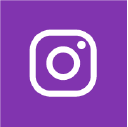




TRANSCRIPTION
Wade Anderson:
Hello, manufacturing world. I'm Wade Anderson with Shop Matters, sponsored by Okuma America. This podcast is created to discuss all things machining and manufacturing. I'm here in our studio in Charlotte, North Carolina, today talking to Casey Croussore and Brad Klippstein. Casey, give us a little background on you and what you do with the company.
Casey Croussore:
Okay, so I've been with the company approximately 20 years, and my title is Principal Engineer for Software and FA Products. FA stands for factory automation. That's the Japanese term for the suite of software products that are associated with the control. So, a lot of what I do relates to not only customized software for end users, but also for machine connectivity, industrial internet, things like that.
Wade Anderson:
All right. Brad, tell us a little bit about your background. How'd you get involved with Okuma?
Brad Klippstein:
Thanks, Wade. I've been at Okuma about six years, about five and a half, six years now. And my title is Controls Product Specialist and I'm the supervisor of the product specialist group. So, along with Casey, I help teach our customers and our end users about the benefits of our products, and I help our distributors with the same thing. So, how to sell the benefits of our control systems. So I work with Casey probably every week, right? Just trying to develop new features, new functions, new software, communicate that to Japan, and then to our customers as well. So, a lot on the technology side, which I think we're going to talk about here a little bit today with some things on connectivity.
Brad Klippstein:
So, we're both really involved with that. I think that's going to be one of the topics that we talk about with Connect Plan and connected equipment. So, we're both very involved with that. And I want to say Casey's is a guy that does it all, man. Everything from Connect Plan software to creating custom apps, which I think is another cool topic that we can get into as well.
Wade Anderson:
You can't live 20 years at Okuma and not have been around a lot of different departments and done a lot of different things there, right?
Casey Croussore:
You absorb a lot of things. Yes.
Brad Klippstein:
Lots of hats, right?
Casey Croussore:
Yes.
Wade Anderson:
So, right now in the manufacturing world, there's a lot of talk about smart factory or intelligent manufacturing cells, things of that nature. What does that mean to you guys? When you hear somebody talking about connected machines, connectivity, what does that mean to you? How do you get involved with it and where do you see that technology growing?
Brad Klippstein:
Yeah, I'll start off.
Casey Croussore:
Okay.
Brad Klippstein:
If you don't mind, Casey.
Casey Croussore:
Yeah, go ahead.
Brad Klippstein:
So, I think this all revolves around the topic of automation, right? So, when a lot of people think automation, the first thing you usually think of would be a robot or a-
Wade Anderson:
Robot loading machine tools.
Brad Klippstein:
Yes, exactly. But what you don't think of would be the software aspect of that. There is a lot that you can do as a business, just to automate the systems that you do have or to automate the equipment that you're using. I don't need to purchase a robot in a lot of these scenarios, and that's where I think this Connect Plan comes into play. It allows our customers and our end users to connect assets that they already own, that they didn't know that they could do that, right? So,
Wade Anderson:
So, not just the Okuma machine, not just the OSP controls.
Brad Klippstein:
Anything you got, right?
Wade Anderson:
Okay.
Brad Klippstein:
And in a lot of instances, you can connect that with an interface that might already be there. We'll get into it here in a little bit, but that's called MTConnect. That's what we use. But anyways, it's data that you can collect and do different things with this information. So, it's really using data as an asset, and I think a lot of people don't understand that.
Wade Anderson:
All right. So, Casey, if I've got a machine shop, I've got 15 machines on the floor, how do I go about connecting them? How do I go about getting that information into Connect Plan where I can visually see what's taking place on my shop floor?
Casey Croussore:
Well, Brad hit one of those nails right on the head, and MTConnect is probably the easiest connective technology out there, especially with the Okuma, but not exclusively. On the Okuma side, it's free and it's available on all of the machines shipping from the factory now. So, you've got that in your pocket. It's really easy to do.
Brad Klippstein:
Easy because you don't need to do anything, right, Casey? It's already there.
Casey Croussore:
That's right, it's there. There is a check box that you have to check to enable it. And that's, and off you go. Beyond that, there's other connective technologies that we can use. We can use a FANUC FOCAS too, very easily. There's a couple of proprietary protocols we can use and later on we can get into some of the devices that are available too.
Wade Anderson:
But so, part of the reality in today's world and most machine shops, at least in North America, nobody tends to have one brand specific shop floor, right? So, even if it's an all Okuma house or all Mazak house, there's still smatterings of other machines here and there.
Casey Croussore:
Always.
Wade Anderson:
Whether it's a Fanuc control or Mitsubishi control. So, you're saying through MTConnect, we can connect and see data from, doesn't matter what the platform is.
Casey Croussore:
Definitely. And you're right, every single time that we've made a quote for a Connect Plan, it's involved machines that are not built by Okuma, and we offer some sort of solution for that in the quoting process. To your point there, we have successfully connected bar feeders and coolant units that have MTConnect adapters on them.
Brad Klippstein:
I think that's a great point. It doesn't even need to be a machine tool, but MTConnect is still that conduit with which you're gathering and pushing out that information to whatever system you want on the back end, right? Whatever dashboard software, and there's tons of solutions that are available to you as well. But I think Casey's right, MTConnect is that common data source, that common stream that no matter what you have, as long as it's MTConnect compliant, I can pull, I can extract information from that device and pull it into a single source. And I was thinking about that a little bit on the way over here, actually. And I recently have been automating my home, right? So, the automatic lights, the garage door, my thermostats, the front door lock, well, I probably shouldn't say that one. But anyways, I wanted a platform, a hardware platform where I could connect whatever device I had, and I could operate it from one app.
Brad Klippstein:
So, I purchased all these different products from different vendors. August Smart Locks and Hue from Philips, the light bulbs. It all goes into this one hub, right, that I bought. It's called a Wink Hub. And that allows me to control all of that stuff automatically through one app. I don't need to go to different apps on my phone to close the garage door, to turn off the lights. I got it all in that one app, which is awesome. But the benefit to me, too, is I can connect all that stuff and then control it all automatically with robots that I have set up there as well. And that's software robots. So, when I leave for work in the morning, I say, "Lock it down," and that closes the garage door. It turns off all the lights, turns off my thermostats. And then when I'm on my way home, I do the opposite.
Brad Klippstein:
"Hey, I'm coming home." Turn the lights back on-
Wade Anderson:
Get my air conditioner back down to 69.
Brad Klippstein:
Exactly. You got it. Ooh, that's freezing. My fiance would not like that at all. But yeah, I mean, it's easy to do. And the benefit that I see to that is that I click one button and all of that stuff happens. The cost savings, which is the next part of that, is also pretty beneficial, because I get that report from Duke Energy every month. And it bases your wattage, your energy usage off of similar households in the area. And I'm always way down there at the bottom as far as wattage, the usage. So, they say, "You're one of the most energy efficient homes in your area." And I'm like, "That's pretty sweet." You finally see the benefit of all this stuff that you're doing.
Brad Klippstein:
Yeah. It was easy to do and awesome to operate.
Casey Croussore:
From wherever.
Wade Anderson:
See a return on the revenue that you put into it.
Brad Klippstein:
Exactly. And you finally see the ROI there. So, I think that's stopping people from doing this, because they don't know what that is. So, if you're going to spend the money to implement some system, they're afraid that they won't be able to see the ROI. But it's there, trust me. But you don't need to implement an entire version of something to see benefits. You can take it pieces at a time. So, I guess getting back to what Casey was saying about MTConnect, it's already there on some of the products that we've already got. If you don't have it on a new machine, you can download it as a free app.
Casey Croussore:
Yeah. You can get the MTConnect application on the App Store. And to your point about removing that barrier to entry, the cost, not only is MTConnect free, but there's also an application on the App Store that'll allow you to aggregate and view that data for a 24 hour period. So, that's the-
Brad Klippstein:
That's right. That's right. So, you can get them fully connected for essentially nothing, so that they can at least see that data, right?
Casey Croussore:
That's right, yep.
Wade Anderson:
That's your crawl, walk, run. So, you can get the MTConnect, get it loaded up, take an app from the App Store, download it, and then see it to a certain extent for 24 hours period of time, and then start extrapolating what information is actually important to you. What's going to make a difference in how you're managing your shop.
Brad Klippstein:
Right.
Casey Croussore:
Yeah.
Brad Klippstein:
Do you know what that app is, Casey, what that is called?
Casey Croussore:
I believe we have it up there as MTConnect Data Viewer or something like that.
Brad Klippstein:
That sounds right. Yeah. Yep.
Casey Croussore:
And that's a rolling 24 hours. So, it's not like it shuts off after you install it 24 hours later. It's a 24 hour data buffer that it keeps.
Brad Klippstein:
Right.
Wade Anderson:
A snapshot in time.
Brad Klippstein:
Yeah.
Casey Croussore:
Yep.
Wade Anderson:
So, the past 24 hours, you're viewing that data.
Brad Klippstein:
And the way that I like that is because a lot of times people are connecting these devices and equipment and they don't know what they want to do with it, right? I can connect all this stuff and all this data comes in, what decisions do I make or what do I even care about, right? Because these data streams could get pretty substantial pretty quickly. But what I like about the app that Casey's talking about, is at least it gives them direction and all of that was free, right? You didn't talk about any cost yet. So, to take the data, to connect it, and view the data for the 24 rolling hours has all been free. It didn't cost you anything yet, right?
Casey Croussore:
That's right.
Brad Klippstein:
So, from there, now you can maybe get a little more granular with what you want and how you want to use it, right? So, now I'm to a point where I've got the information coming from my equipment, I have an idea of what I want to see and how I want to pull it, and for how long I want to gather information. That's really the next step that I think people are starting to get to. So, you get the free stuff, at least you get connected and you're starting to see the information. Now let's take the next step. Now let's look at some potentially paid solutions, right? Some deeper learning algorithms that come into play in the background or customized views, right? Because everybody's going to want to see different things, but at least we're helping you get there for free up until that point.
Wade Anderson:
Right.
Casey Croussore:
And that's where the real conversation piece of it starts. Once somebody has had the initial experience of connecting their machines and realize that it isn't rocket science and maybe used, say, a free application over a period of time, then they have a basis, some context when they come to you or they come to me and we can talk to them about it.
Brad Klippstein:
Exactly.
Wade Anderson:
So, backing up to the Connect Plan part of it, something that I get involved with a lot, especially in the aerospace world, any kind of ITAR compliant type work, we're always asked about the cloud. Is this data that is out on the cloud?
Casey Croussore:
No.
Wade Anderson:
Okay.
Casey Croussore:
We are an on-premises solution.
Wade Anderson:
Okay. So, explain that a little bit. Help me understand what that means.
Casey Croussore:
It means that you have a server within your factory, or wherever you choose to put it, that's on the same VLAN as the machines are, and there is no internet connection required to make this system work.
Wade Anderson:
So, my IP is secure at that point. So, I come up with a process. I come up with information that is very important to me and the way I run my manufacturing facility. I can keep that internal?
Brad Klippstein:
As far as being secure, that's really on you. So, it's really you're controlling it, you know what I mean? So, if you keep it on your intranet, as Casey was talking about, on your server system, that's your data, that's yours to control. It's not going out to the cloud in Japan, or even at our place in Charlotte. So, that's at least in your control, in your IT group's control.
Wade Anderson:
Okay. You talked a little bit about apps. Tell me a little bit about the App Store. How do apps get developed? How do they get out there?
Brad Klippstein:
Why don't you start off with this one, Casey? Because he was around when all of this started happening. So, exciting times at Okuma.
Casey Croussore:
2014 IMTS when we introduced the App Store, I think it was. So, yeah, this is a concept that originated in the US, not from the parent company in Japan. And the idea is that we have a common place to host applications that people have written, and those people are people at Okuma, people inside of our distribution network, and people working for our partners, and actually, in some cases, customers. So, there's a web space to host those applications and they're free to download and you can use up, obviously there's nothing up there that's not useful, but also they can be used as an inspiration for the things that you can do with the control. A lot of times people will download an application and come back to us with suggestions. "I'd like to modify this application to do XYZ, where it does not right now." And that gets people thinking about what you can do with an open control that has an open API.
Brad Klippstein:
So, when they come back to you with all those ideas and thoughts, it's not always you that has to do that, Casey, right?
Casey Croussore:
That's correct.
Brad Klippstein:
That's the open architecture.
Casey Croussore:
There's no way I could do it myself.
Brad Klippstein:
Oh, no, come on, man. We said at the beginning you're the guy that does it all.
Casey Croussore:
Yeah, no.
Wade Anderson:
The one man show.
Brad Klippstein:
Yeah.
Wade Anderson:
So, from the power of the control itself, to me that's one of the things that makes it so strong, so powerful, is the fact that I can do what's important to me. So, if I come up with an idea and what's going to make my life easier in my shop, how do I go about creating an app?
Brad Klippstein:
So, we actually have a group of people that help you make that transition, or at least can direct you to the people that can make an app. That group is called the THINC Developers Group, and that group originated just because we have this open architecture-based control.
Wade Anderson:
Now, are these all Okuma people?
Brad Klippstein:
No, nope. So, they are some Okuma software engineers. Casey over here is one of those guys. We've got a team of distributors that all have some software savvy engineers that can write applications. A lot of our partners, more and more, I think, every year are becoming software developers to have more technologies showcased on the control. So, we've got Okuma, our distributors, our partners. The last group, which I think is the biggest benefit to all this, is actually our customers. They have the power, they have the capability to create their own custom solutions. That I see as a huge benefit to what you get when you purchase one of our products. So, you get this open platform that if you've got the talent, if you've got the people that can learn how to program in .NET programming, you actually have the power to make a custom application and install it on the machine.
Wade Anderson:
So, what's needed from Okuma? If I just bought a new machine, it's got a new P300MA control on it, I want to develop my app.
Brad Klippstein:
Right.
Wade Anderson:
I've got guys that can do .NET programming.
Brad Klippstein:
Cool.
Wade Anderson:
What do I have to do from Okuma to be able to communicate to that?
Brad Klippstein:
Sure. So, you're going to use our API, which stands for application program interface. And that's really the library that allows you to connect what the machine sees. So, the NC side of the control to the Windows side, the side that you interact with, the screens, all of those settings. So, when I say something on the Windows side, I touch that touch screen, a button on that touch screen. That sends that message through this API, through that layer, to the NC side telling the machine to do something, or give me this piece of information. So, that's your conduit there. That's your layer in between. So, we give you that API with every machine, that's free. We can just send you that. And I talked about the THINC Developers Group. That's how we teach you how to use it. So, Casey, you can back me up on this, but a lot of our partners and vendors probably use Visual Basic. I know I do, to program that, but you can do anything you want for the most part, right?
Casey Croussore:
Yeah, that's right. VB.Net and C-Sharp are by far the most common programming languages that I've seen used with our API, but also Java, C++. A lot of places have developers who like to stick to one language or the other.
Brad Klippstein:
That makes sense. Yeah.
Casey Croussore:
Yeah.
Brad Klippstein:
So, Wade, to answer your question, what do you need? You really don't need anything after we send you the API. I think you just need to know how to use it.
Wade Anderson:
Okay. Do I buy those APIs?
Casey Croussore:
No, it's-
Brad Klippstein:
Nope.
Casey Croussore:
Yeah, they're included. The API set is included on the machine, technically speaking. You could go gather the files yourself and use them in your development environment, but we do have an online hosting of an SDK. It's on GitHub, so we can supply the URL for that later.
Wade Anderson:
Okay. Now, a little bit ago, you just touched on something. You talked about the Windows side of the control. Obviously, I know the answer from working at Okuma all these years, but I get asked this a lot in the field. Is Windows what's running my machine tool?
Brad Klippstein:
It does need Windows to run. It is fully integrated with Windows. So, yeah, Windows does need to be running to actually run the machine tool. But I don't know, Casey, if you have any other comments on that.
Casey Croussore:
Yeah. So, the processes that are displaying data for the user are running on the Windows side. There's a real time operating system that's running the processes that are actually operating the machine, per se, causing the axes to move and so forth. So, those two are obviously closely tied together. Brad's right. You do have to have windows operating in order to run the machine because your operator has to be able to see what's going on. But there is a real time OS that's actually responsible for the direct interface to the hardware.
Wade Anderson:
That's the Volante side of it?
Casey Croussore:
Yep. That's correct.
Wade Anderson:
So, the Volante is the OS that's actually driving the Okuma side of the machine tool, not Windows, per se.
Casey Croussore:
Right.
Wade Anderson:
So, I don't have Bill Gates controlling my servomotors, right?
Casey Croussore:
No, you don't.
Brad Klippstein:
I hope not.
Wade Anderson:
What about embedded Windows? That's something I've been, it's common in the industry. We hear people talk about this control is whatever, and it's running Windows embedded.
Brad Klippstein:
Right.
Wade Anderson:
Is ours embedded or is it a full blown-
Brad Klippstein:
Ours is the full blown professional version of Windows, which is why we can do the things that we're talking about with the API. If you were running another version of the Windows operating system, a lot of access to that is going to be usually denied by either the builder or the Windows side of that, so that's locked down with that respect, I guess. So, because we're running the Windows Professional version of that, it's really embedded or ingrained into the NC side of things.
Wade Anderson:
All right, excellent. What's some neat software or technology? I always talk about control from a software standpoint. What are some technologies that the OSP controls got that we probably just don't talk enough about, that's in there, it's part of the control, it comes standard on it, and we just tend to not really bring it up or talk about it all that much. Our AE's know it, they use it, they run it, but we don't make it visible to a lot of people.
Brad Klippstein:
Yeah. There's a couple of things I can think of off the top of my head. The first one, I would say would be the SERVONAVI® software, and that gets into why we've designed and built machines the way we do and how we can control through our motion control system, all of our servos. Okay. So SERVONAVI allows us to automatically tune our servo systems based on the weight that's inside the machine. So, if you're on a lathe, it's going to run a cycle. I'm going to do this manually at the control. I'm going to tell the control, use SERVONAVI weight setting. In a lathe, it's going to rotate the chuck clockwise one time, and then counterclockwise another time. When it does that, it's going to pick up the weight of whatever's on the chuck.
Brad Klippstein:
So, all the work holding, the stock material, it's going to take all that weight and then automatically tune my servo system for that spindle to that exact weight, meaning that my accs and decs [accelerations and decelerations] have now changed from whatever they were as default values. So, by changing those accs and decs, I'm reducing, hopefully, my cycle time for processing that part. And it's going to work in a similar fashion on the machining centers. So, this is a nice feature because it's on a lot of our lathe products and a lot of our machining center products. It's going to be the same thing. So, if I drop a part onto a fixture on a table, and I, again, go to the control and operate SERVONAVI as a manual function, it's going to jog my linear axis forward and back, or my rotaries, it's going to rotate my table or my trunnion, and then pick up exactly what is on the table.
Brad Klippstein:
It's going to tune my servos to that weight, and I didn't even have to guess. It is exactly tuned based on the weight of what's on the table. Again, changing the accs and decs and whatnot, so that's kind of cool because I can just go up to the machine and do that manually.
Wade Anderson:
So, if I've got a big heavy part, I put it on there, it could actually soften my accs and decs, or as I'm doing hog out work and I'm removing 80% of that material, I don't have to run the entire part that way. I can fire that in the part program, have it re-run that SERVONAVI, and adjust back and speed everything back up, or tighten up the accs and decs accordingly.
Brad Klippstein:
You're exactly right, Wade. It's just a G code that you can command in the program as well. So, that's the second part of that. I said you can do it manually, but to your point, exactly. I can do it automatically too. I could just put that G-code at the beginning of the program. It's going to do everything that I just told you at the beginning. And then to your comment, maybe halfway through, three quarters of the way through that program, after you've machined maybe a couple hundred pounds of material, I need to run that again. I need my accs and decs to change, to speed up, hopefully, from the reduction of weight.
Wade Anderson:
Optimize the work that you're doing.
Brad Klippstein:
You're exactly right. Yep.
Wade Anderson:
All right. Very good. Well, we're starting to run down to our time limit here, so I want to thank you guys for joining me in the studio here today. And as always, all of our listeners, if you guys have thoughts, questions, technologies that you want to talk about, shoot us a line, let us know. We'll be glad to look into it.
We offer a variety of ways for you to stay informed about our events, and to receive general Okuma updates. Fill out the form below to let us know the type of information you'd like to receive.


