5 Tips: Using the P300 Control’s Maintenance Capabilities
05.02.2018
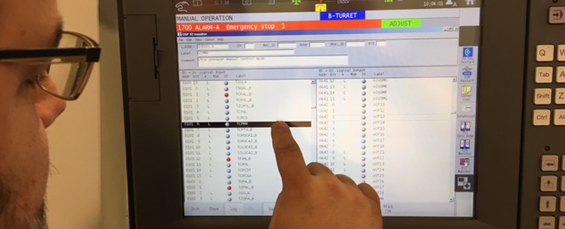
Today’s machine tools are sophisticated units with many self-diagnostic capabilities left untapped. As a result of the high quality of components and design, machine failure seldom occurs. When it does, many maintenance technicians have little experience with these machines to draw upon. Troubleshooting an Okuma machine tool with the OSP P300 series control is made easier when you understand and use the maintenance and troubleshooting capabilities of the control. Here are 5 tips to help you get started.
- Utilize the User Maintenance Function. This allows you to provide reminders to your operator for daily tasks as well as Preventive Maintenance. Coupled with the Scheduled Maintenance app it allows planning and implementation of a wide range of proactive service tasks.
- When trouble occurs, the Self Diagnostic Function provides Alarm messages directing you to the specific area of the issue. The included Check Function will enable you see the I/O conditions, Axis Data, and specific messages about the machine condition. The Machine Diagnosis Screen offers insight to which machine condition is not fulfilled. These shortcuts can save valuable time when troubleshooting in a production environment.
- PLC Monitor function is an important tool when working on intermittent problems. This function allows visibility of the PLC Ladder and has the ability to monitor specific labels in the ladder during operation.
- All of the manuals that apply to your machine are now loaded on the machine and accessible to read via the control. The OSP Maintenance manual that is provided, details how the diagnostic functions operate. Additionally, the manual offers a number of common maintenance part replacement instructions with annotated diagrams.
- Back up your data to a removable memory device often. In the unlikely occurrence of a hard drive failure or corruption of your files, you’ll have a recent copy of your machine data and parameters as a basis for recovery.
To companies with full maintenance departments, these suggestions may sound like business as usual. However, many Okuma customers no longer keep maintenance technicians on staff. In either case, it is wise to understand the basics of your control. Review the maintenance manual when calling your local distributor for technical support. Familiarity with the basics will allow clear communication of the problem. In many cases, the solution may be provided over the phone as opposed to an onsite service call.
For in-depth knowledge and training on the OSP P300, contact your local distributor for details on attending the classes offered by the Okuma Technology Institute at York Technical College in Rock Hill, South Carolina.
Thanks to Jim Vanderlinde of Morris for providing this article.
We offer a variety of ways for you to stay informed about our events, and to receive general Okuma updates. Fill out the form below to let us know the type of information you'd like to receive.

